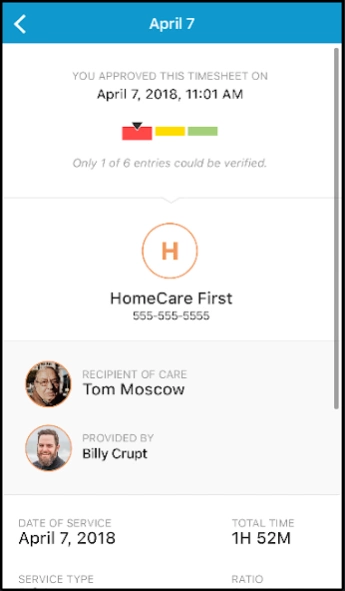Cashe EVV 4.9.8
Continue to app
Free Version
Publisher Description
Cashe EVV - Electronic visit verfication app.
Features:
• Security First to Protect Care Recipient Confidentiality
• Intuitive and Easy To Use
• Verify the Visit per DHS or Treat the App Like a Timesheet (prior to 2020)
• Fully Integrated with Care Plan
• Care Recipients can use Caregiver's Device to Sign
• Care Recipients and Caregivers Can Get Real-Time Updates on Service Agreements
• Secure, Encrypted Messaging between Care Recipient/Caregiver/Provider Agency
• Visit Alerts Available on Agency Dashboards
• Multilingual
• Verifies Location with GPS
Description:
The Cashé EVV App is your ideal Electronic Visit Verification hub. Cashé EVV is a secure and simple time verification solution that allows you to focus on what really matters - your care recipients.
With the tap of a finger, your caregivers can start a scheduled or unscheduled visit, stop and document the visit, review the visit details, electronically sign and submit the visit, and more.
You can easily ensure your agency is compliant to EVV requirements, while benefiting from additional features like secure messaging, real-time visit alerts, agency dashboards, and more.
Cashé Software - Making a Difference in the Lives of People in Need
About Cashe EVV
Cashe EVV is a free app for Android published in the Kids list of apps, part of Education.
The company that develops Cashe EVV is Cashe. The latest version released by its developer is 4.9.8.
To install Cashe EVV on your Android device, just click the green Continue To App button above to start the installation process. The app is listed on our website since 2024-02-13 and was downloaded 38 times. We have already checked if the download link is safe, however for your own protection we recommend that you scan the downloaded app with your antivirus. Your antivirus may detect the Cashe EVV as malware as malware if the download link to com.sbna.evvcashe is broken.
How to install Cashe EVV on your Android device:
- Click on the Continue To App button on our website. This will redirect you to Google Play.
- Once the Cashe EVV is shown in the Google Play listing of your Android device, you can start its download and installation. Tap on the Install button located below the search bar and to the right of the app icon.
- A pop-up window with the permissions required by Cashe EVV will be shown. Click on Accept to continue the process.
- Cashe EVV will be downloaded onto your device, displaying a progress. Once the download completes, the installation will start and you'll get a notification after the installation is finished.